We geo-tag our images in one of two ways:
- a digitised image from the collection is georeferenced based on the site it represents
- a digital photograph is georeferenced based on the GPS of the flight path or camera when the photo was taken in real time.
- many photographs may be represented by one 'dot' where they have been georeferenced based on the location of the site
- sequences of dots may indicate the path taken on a particular flight
To help you search our Flickr archive by location, we have composed this short tutorial.
How to search for a location in Flickr: (to expand images simply click on them)
1. Go to http://www.flickr.com/apaame/map
 |
| What www.flickr.com/apaame/map looks like when you first get there. |
 |
| Here I have zoomed in onto the ancient and modern town of Umm el-Jimal. |
 |
| This is where you find the refresh button when you have chosen the area you are interested in. |
 |
| Notice the cluster of pink dots in the centre of Umm el-Jimal and that the list of photographs has gone down from around 60,000 to 200 or so in this instance. |
 |
| Click on the arrow to the right of the thread to scroll through available images for this area. Notice the distribution of pink dots has changed to suit those images now showing in the thread. |
Note: the map will only show the locations of those images that are visible in the thread, not all the images in the archive. To access all of the images for the viewable area you must scroll through the thread.
We hope this quick tutorial has been helpful. If you would like some clarification, or think we should include something else, please let us know. Likewise, if you have any pointers for us.
More tutorials about how to use our archive are available on our YouTube feed: http://www.youtube.com/playlist?list=PLhsAYi0XrGzZg75WIYZEEWqdJ0h1kxQpx

No comments:
Post a Comment
Note: only a member of this blog may post a comment.